What to do after your anti-virus software cleans up your computer!
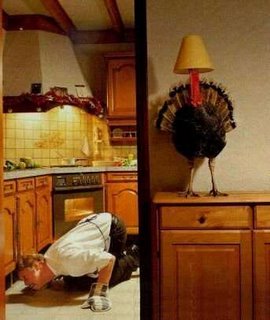
We are all very careful to check our computer's for viruses, right! But we may not know what to do afterwards. This is for Win XP.
Go to Start, Run and type "msconfig" minus the quotation marks then click ok.
Select Launch System Restore.
On the left side click on System Restore Settings.
Place a check in the Turn off System Restore and click ok
This will delete all previous restore points.
Let the computer do it's task.
I go one step further and create a new Restore Point and naming it as New Beginning (or whatever).
Failure to delete the restore points will reinstall viruses, spyware, etc... should you need to do a system restore. Don't forget to turn System Restore back on after the reboot
 Kodiak's Blog
Kodiak's Blog

2 Comments:
this is only if your antivirus software has found and fixed a virus. Don't do it every time you have a system scan done.
By Swinging Sammy, at November 22, 2005 1:16 PM
Swinging Sammy, at November 22, 2005 1:16 PM
You are correct. Thank for your clarion perspective.
By Kodiak, at November 22, 2005 1:21 PM
Kodiak, at November 22, 2005 1:21 PM
Post a Comment
<< Home